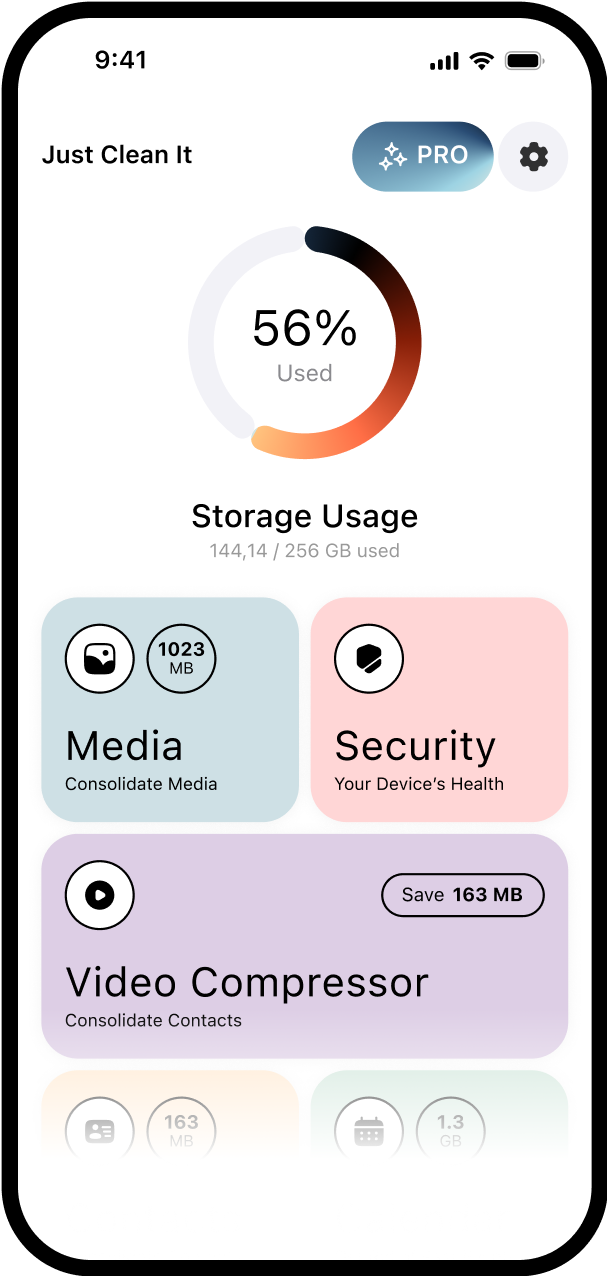
Organize your storage & optimize your iPhone’s performance
Cleaner App efficiently scans your device to identify redundant data, such as duplicate photos, videos, and contacts, keeping your device streamlined and responsive.
Additional features include a device health monitor that assesses and optimizes system performance and battery usage, and an ad blocker that eliminates intrusive ads for a cleaner, faster browsing experience.
By maintaining a cleaner, more organized phone, you ensure smoother operation and longer device life
How Does It Work?
Swift Media Cleanup
Cleaner App allows you to quickly scan your device to identify superfluous data like duplicate photos, videos, and contacts, ensuring your device remains streamlined and efficient. Enjoy the benefits of quicker access and improved device performance from anywhere.
Streamlined Contact Management
Cleaner App simplifies managing your contacts by detecting and merging duplicate entries. This function ensures that all information from similar contacts is combined into a single, comprehensive contact card, preventing confusion and clutter in your phone book.
Efficient Calendar Cleaning
Keeping a tidy calendar is just as crucial as managing contacts. Cleaner App identifies and helps you remove outdated, duplicate, or irrelevant calendar events.
Intuitive User Interface
Using Just Clean It App means enjoying a clear, user-friendly interface that guides you through managing your device's storage effortlessly. With just a few taps, you can initiate scans and cleanups that organize and optimize your phone or tablet.
Smart Compression Techniques
By employing smart compression algorithms, Cleaner App reduces the file size of your high-quality videos without a noticeable loss in quality. Free up significant storage space while keeping your media gallery intact.
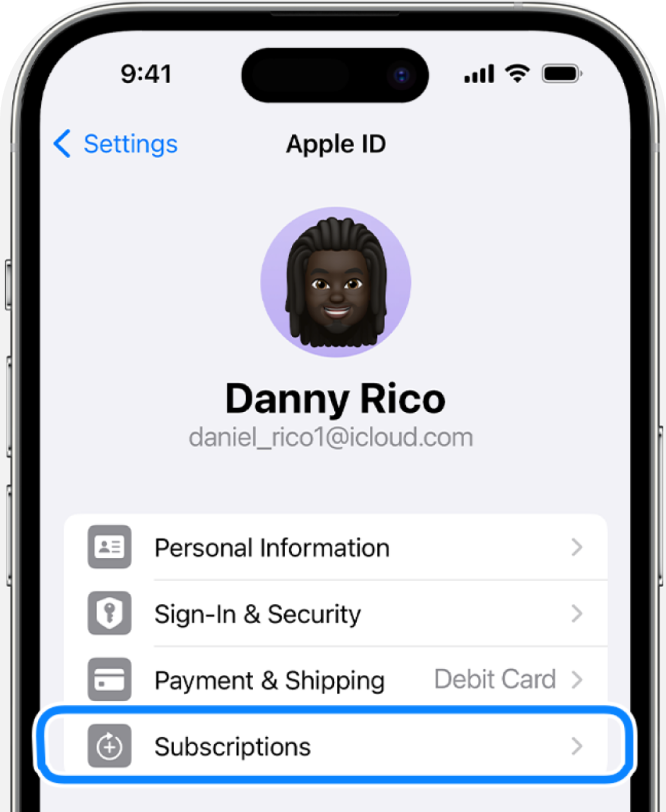
Life-Changing App!
Since downloading Cleaner App, the difference in my phone's performance is night and day! It quickly removed all duplicate photos and videos, cleaned up my calendar, and even merged duplicate contacts. My phone feels brand new, and navigating through my day is so much easier. Highly recommend!
Emily Johnson
Best Cleaning Tool on the Market!
I've tried several cleaning apps before, but Cleaner App beats them all. It efficiently merges contacts and removes all duplicates without deleting any important files. The ad blocker feature also works wonders, providing an ad-free experience while browsing. It's a perfect app for keeping your phone tidy and fast!
Michael Smith
Excellent for Optimizing Device!
I can't believe how much junk I had on my phone before using the Cleaner App. The app not only helped clean out the clutter but also improved my device's health with its battery optimization feature. The interface is user-friendly, making it easy to use. This app is a must-have!
Jessica Anderson
Skeptical at First, Completely Convinced Now!
I wasn't sure if Cleaner App would be any different from other cleaners I’ve used, but I was pleasantly surprised. The calendar cleaning feature is my favorite—it has made managing my schedules a breeze. Not to mention, the device health monitoring has
Victor Mycoskie
The Ultimate Cleaner!
From rapid cleaning to excellent user interface, Cleaner App ticks all the boxes. The added device health check-up is a brilliant feature, ensuring my phone stays in top-notch condition. It's incredibly easy to use and very effective. Highly recommended!
Calvin Pierce